Tech Tip: Juice Jacking
Table of Contents
As a parent, I know how important it is to keep our kids and ourselves safe in today’s digital world, from Huggy Wuggy to juice jacking. Recently, I came across a a new term to me called “juice jacking,” and it caught my attention. It’s a sneaky cyber attack that can happen when we use public charging stations, like those we find at airports, malls, or cafes. I want to share what I’ve learned with you, my fellow parents, to help us protect our families from this potential threat.
Juice jacking happens when a cybercriminal tampers with a public charging station to steal personal information from our devices or install malware. The word “juice” in this case refers to the power the charging station provides, while “jacking” means the unauthorized access or theft of data.
The scary part is that when we plug our smartphones or tablets into these compromised charging stations with a USB cable without thinking. An attacker could then potentially gain access to our device’s data or install harmful software. This is because USB cables can both charge a device and transfer data.
Summer Vacations and the Juice Jacking threat
As summer approaches and family travel plans begin to take shape, it’s important to keep in mind the potential security risks that come with being on the go. Whether you’re traveling through airports or shopping at a the beach, or even just filling up your gas tank at a rest stop, there are hackers out there who are constantly looking for ways to obtain your personal data and use it for malicious purposes.
As technology continues to advance and our reliance on mobile devices grows, many of us have become increasingly dependent on public charging stations to keep our devices powered up. However, there is a new security threat on the rise: juice jacking.
A recent report from the Federal Bureau of Investigation (FBI) has warned mobile device users against the rising prevalence of ‘juice jacking.’ This is a type of cyber-attack that involves installing malware on devices via USB charging ports.
Juice jacking is a phenomenon in which hackers exploit public charging stations to steal personal and sensitive data from unsuspecting victims. The most common tactic used by hackers is to infect the charging station with malware that will automatically download onto your phone as soon as you plug it in. Once the malware is on your device, it will give the hacker full access to your data, including your passwords, contacts, and credit card information.
The FBI’s report highlights the increased number of juice jacking incidents in recent years and advises mobile device users to be cautious when using public charging ports. The warning comes as more people rely on mobile devices for their day-to-day activities and public charging stations become more ubiquitous.
Protect yourself from juice jacking
Here are a few practical tips and strategies you can utilize.
Avoid Using A USB Charging Station
Although public USB charging stations are everywhere, it’s best to avoid using them altogether. These stations can be easily compromised by cyber criminals, who can modify the hardware or software to steal your data. Instead, it’s best to use an AC power outlet, which is far less risky.
Bring AC, Car Chargers, And Your Own USB Cables When Traveling
If you’re travelling and need to charge your device while on the go, make sure you bring your own chargers, cables and power banks. This way, you can avoid using public charging stations and reduce your risk of cyber threats. Never use an unknown charging cable. Infected cables can be left out for unsuspecting people to use.
Carry A Portable Charger Or External Battery
A portable charger or external battery is a great investment for anyone who’s constantly on the go. It provides a convenient source of power for your devices, without the need for public charging stations. They’re also relatively inexpensive, making them a small price to pay for extra peace of mind.
Consider Carrying A Charging-Only Cable From A Trusted Supplier
One of the best ways to protect your device from juice jacking attacks is to use a charging-only cable. These cables prevent data from sending or receiving while charging, which virtually eliminates the risk of cyber attacks. However, it’s important to purchase these cables from a trusted supplier to ensure their authenticity and effectiveness.
Juice Jacking Recap
Juice jacking is a serious threat that should not be taken lightly. While public USB charging stations may seem like a convenient option, they can be risky if compromised. By following these simple tips, you can reduce your risk of cyber attacks and protect your personal data. Remember, prevention is always better than the cure.
It’s important to keep in mind that juice jacking is a serious security threat that can have devastating consequences for you and your children. Be sure to stay vigilant and protect your data whenever you’re charging your phone in public. Visit reliable sources like the Federal Trade Commission and the Cybersecurity and Infrastructure Security Agency (CISA) for up-to-date information and resources on how to stay safe in our increasingly connected world.
FAQ: Juice Jacking and How to Protect Your Family
How can I protect my family from juice jacking?
Use personal power adapters, wall outlets, portable battery packs, or USB data blockers to prevent unauthorized data access while charging.
What is a USB data blocker or USB condom?
A USB data blocker is a small device that only allows power to flow through a USB cable, preventing data transfer and protecting devices from juice jacking.
What is juice jacking?
Juice jacking is a cyber attack that targets public charging stations to steal personal information or install malware on connected devices.
How does juice jacking happen?
Cybercriminals tamper with public charging stations, and when a user connects their device via USB cable, the attacker may access data or install malware.
Can I still use public charging stations safely?
Yes, you can use public charging stations safely by taking precautions, such as using your own charger, a portable battery pack, or a USB data blocker.








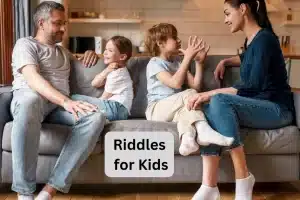

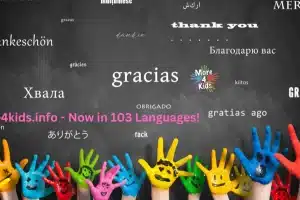
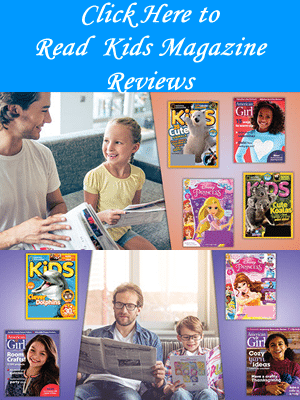
Add Comment